How To Do Zenith Bank Cardless Withdrawal On Button Phone And Android Phone
How to do Zenith Bank Cardless Withdrawal on a button phone and an Android phone.
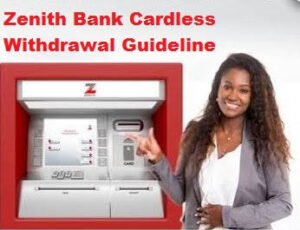
This guide will teach you Step-by-Step Guide to Zenith Bank Cardless Withdrawal on a Button Phone and an Android Phone
Zenith Bank is a leading financial institution in Nigeria that offers innovative services to its customers, including cardless withdrawal.
With cardless withdrawal, you can conveniently withdraw cash from any Zenith Bank ATM without the need for a physical debit card. In this guide, we will walk you through the process of performing Zenith Bank cardless withdrawal on both a button phone and an Android phone. Let’s get started!
Part 1: Zenith Bank Cardless Withdrawal on a Button Phone
Step 1: Register for Mobile Banking: To perform cardless withdrawal on a button phone, you need to have registered for Zenith Bank’s mobile banking service. Visit your nearest Zenith Bank branch and request to register for mobile banking. You will be provided with an account number and a Mobile Personal Identification Number (MPIN).
Step 2: Dial the USSD Code: On your button phone, dial *966# and press the call button. This will initiate the Zenith Bank cardless withdrawal service.
Step 3: Select Withdrawal: After dialing the USSD code, you will see a menu with various options. Select the option for “Withdrawal” from the menu.
Step 4: Enter Amount and Account Number: Next, enter the amount you wish to withdraw and the account number associated with your Zenith Bank account.
Step 5: Generate One-Time Password (OTP): You will receive an OTP on your registered mobile phone number. Enter this OTP when prompted to authenticate the transaction.
Step 6: Receive Withdrawal Code: Once the transaction is successfully authenticated, you will receive a withdrawal code on your mobile phone. Take note of this code.
Step 7: Visit Zenith Bank ATM: Locate a Zenith Bank ATM near you. On the ATM, press any key to wake up the screen, and then select the “Cardless” option.
Step 8: Enter Withdrawal Code: Enter the withdrawal code you received earlier on your mobile phone when prompted on the ATM.
Step 9: Enter Amount and Confirm: Next, enter the amount you specified during the initial request and confirm the transaction.
Step 10: Collect Cash: The ATM will dispense the requested amount, and you can collect your cash.
Part 2: Zenith Bank Cardless Withdrawal on an Android Phone
Step 1: Install Zenith Bank Mobile App: If you have not already done so, download and install the Zenith Bank Mobile App from the Google Play Store.
Step 2: Log In to the Mobile App: Open the Zenith Bank Mobile App and log in using your internet banking credentials. If you don’t have internet banking access, visit your nearest Zenith Bank branch to register.
Step 3: Navigate to Cardless Withdrawal: Once logged in, navigate to the “Services” or “Transactions” section of the app. Locate the option for cardless withdrawal and select it.
Step 4: Enter Amount and Account Number: Enter the amount you wish to withdraw and the account number associated with your Zenith Bank account.
Step 5: Generate One-Time Password (OTP): You will receive an OTP on your registered mobile phone number. Enter this OTP when prompted to authenticate the transaction.
Step 6: Receive Withdrawal Code: Once the transaction is successfully authenticated, you will receive a withdrawal code on your mobile phone. Take note of this code.
Step 7: Visit Zenith Bank ATM: Locate a Zenith Bank ATM near you. On the ATM, press any key to wake up the screen, and then select the “Cardless” option.
Step 8: Enter Withdrawal Code:
withdrawal code you received earlier on your mobile phone when prompted on the ATM.
Step 9: Enter Amount and Confirm: Next, enter the amount you specified during the initial request and confirm the transaction.
Step 10: Collect Cash: The ATM will dispense the requested amount, and you can collect your cash.
In conclusion, Performing Zenith Bank cardless withdrawal offers convenience and flexibility to customers who may not have their physical debit cards with them. Whether you have a button phone or an Android phone, the process is straightforward and can be completed in a few simple steps.
On a button phone, you need to register for mobile banking, dial the USSD code, select withdrawal, enter the amount and account number, generate an OTP, receive a withdrawal code, visit the ATM, enter the withdrawal code, enter the amount, and collect the cash.
On an Android phone, you need to install the Zenith Bank Mobile App, log in to the app, navigate to the cardless withdrawal option, enter the amount and account number, generate an OTP, receive a withdrawal code, visit the ATM, enter the withdrawal code, enter the amount, and collect the cash.
Now, following these step-by-step instructions, you can easily perform Zenith Bank cardless withdrawal and access your funds conveniently without a physical debit card.
Remember to keep your personal and financial information secure and consult with Zenith Bank’s customer support if you encounter any issues during the process.









